About us Contact post comment TEB Computer Academy
TEB Computer Kids Academy






About us Contact post comment TEB Computer Academy






Extended Basic Computer SKILLS - Computer 'Informatik'
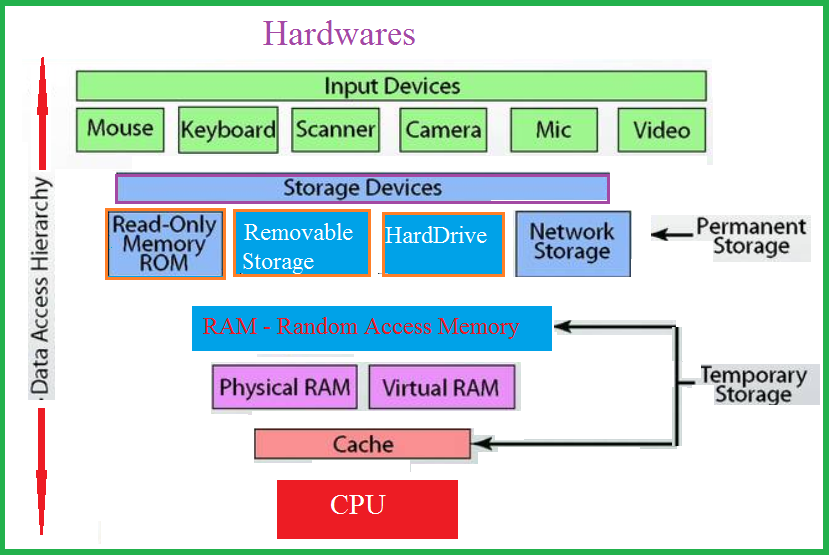
Introduction To Hardware Components
Random Access Memory (RAM)
Introduction To Diagnostics:
Power Up
Software & Hardware Diagnosis
Registry Cleaner,
Virus Scanner And Spyware Detector
How To Diagnose Hardware Failures
How To Configure The BIOS.
Module 3.
Electric Circuits And Components
Understanding Electricity –
What Is Volts, Current, Hertz
Electricity Difference 110V Vs 230V
Power Requirements
Module 4.
Problem Solving and Fault Analysis
Problem Solving
Request Response, Result Strategy
Spare Parts Required
For Problem Solving
How To Troubleshoot
And Isolate Computer Problems
Hardware Failures
Software failures
Recreating A Problem;
Reproducing The Error
How To Tweak Your Computer So
That It Runs Very Fast
Recreating A Problem; Reproducing The Error
How To Tweak Your Computer
Boot Drive
Errant Keyboard
Mouse Problems
Slow Computer Performance
Computer freezes and displays
BSOD (Blue screen of death)
No Display On Monitor
No Sound
Computer Rebooting Or Turning Itself Off
How To Troubleshoot
A Computer That Does Not Boot
Module 6.
How To Add Parts
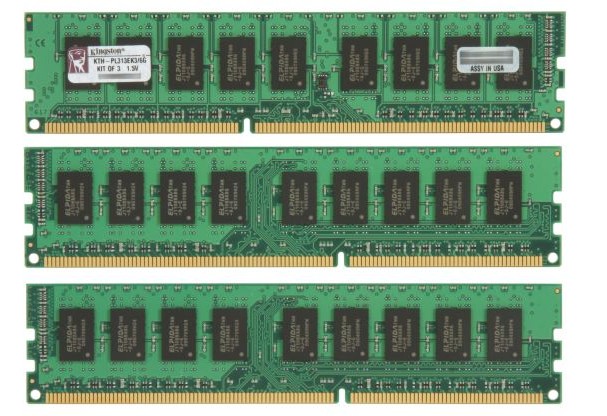
Hands-On Adding RAM
Hands-On Adding/Removing Hard Disk & CDRom
Working With Power Supply & Changing It
Adding CD Rom Drive & Hard Disk
Considerations For Upgrading RAM
Module 7.
Video And Audio Systems
Video Cards
Troubleshooting A Graphics Card
Sound Cards And Troubleshooting
Module 8.
Assembling Your PC
Understanding Which Parts To Put In First
Working With Motherboard And CPU
Replacing Fan
Assembling The Motherboard
Wiring It All Together
Common Mistakes
And How To Avoid Them During
Assembling
Checking For Faults After Putting It Together
Module 9.
How To Maintain Your Computer
Performing routine computer maintenance
How to setup startup password
for your computer.
Preventive Maintenance